But how do Apple AirTags work when you put them inside your suitcase or baggage? And are AirTags safe to use?
AirTags have been making the headlines as both tools to bust huge luggage theft cases but also for assisting theft and stalking.
The good news is that with a few simple steps, they can be completely safe to use.
Read on to learn how to use an Apple AirTag for luggage tracking to give you that extra peace of mind while traveling.

Are AirTags worth adding to your luggage, purse, or wallet? Should you add an AirTag to an Arden Cove bag?
You can attach an AirTag to anything you want to keep track of. For example, your keys, wallet, purse, backpack, and luggage.
Arden Cove bags are made to be theft-resistant, with clasps on zippers, locking and reinforced straps, cut-resistant lining, and RFID-blocking built-in wallets and pockets. That makes it hard for pickpockets and deters them from picking you as a target, but that doesn't mean it’s foolproof.
Adding an Apple AirTag to your bag or luggage is a great way to track its location, whether it got picked up by a thief or you left it behind by accident.
Will an AirTag work in an RFID-blocking wallet or pocket?
RFID-blocking wallets and pockets will not interfere with Bluetooth technologies, so it is compatible to use an AirTag in an Arden Cove RFID-blocking wallet or pocket.
This means you have both the benefits of securing your personal information from digital scanners and being able to track your wallet if it does get misplaced or lost.
Can You Put AirTags Inside Luggage?
Yes! If you're looking to use Apple Airtags for luggage tracking, the best place to put it is inside your luggage as opposed to hanging outside where it is visible.
This protects the AirTag from being accidentally removed or separated from the luggage as it goes through the baggage handling system, where it can be thrown and banged up while going through conveyor belts and getting tossed around.
The AirTag will still work inside the luggage and keep it safe from falling off and tag-off, so you can no longer rely on the AirTag to track the luggage’s location. It also keeps it out of sight from any would-be thief.
Are AirTags allowed on checked luggage?
Yes, there will be no problem with putting the Apple AirTag inside your luggage for tracking. It uses Bluetooth, so you do not need to turn off the device when taking off like you would need to for your phone.
Where should you put your AirTag on your bag? Should your AirTag be visible or hidden?
I know we always see the fancy eye-catching keychains to attach AirTags to your bags, but if you ask us, you should want to hide the AirTag.
A thief who spots the AirTag would simply remove it from the bag or take out the battery in order to not be tracked.
Some think that making AirTags visible might warn thieves that you can track the item. However, all they will do is remove the AirTag from the item. We recommend placing them inside the bag. That way you have a chance of tracking the item before it gets removed or disabled.
It also is a good idea to not show the item as it’s highly recognizable as an Apple product, and therefore send the wrong message that your bag may contain other Apple or name brand items inside that are worth stealing.
How Do AirTags Work?
AirTags use Bluetooth technology to send its location to nearby Apple Bluetooth products. That location is sent anonymously and encrypted to Apple’s iCloud. You can then use your Apple device’s “Find My” app to see the location of your AirTag.
If you lose your item with an AirTag on it, switch the AirTag to Lost Mode. You will receive a notification once it appears on the Find My Network map so you can retrieve the item.
How Precise are AirTags?
AirTags will show the location periodically, around every 5 to 10 minutes as long as it is close enough to an Apple Bluetooth device to send its location. That means it is not a real-time location update when the item is on the move, but once it is stationary you have a good idea of where it is.
If you are actively looking for a missing item within your vicinity, AirTags has a feature called Precision Finding. When turned on, and your AirTag is within range, your iPhone can literally point an arrow to the exact direction and distance of the lost item.
Precision Finding is so exact that it can pick up an Apple AirTag distance from your iPhone down to one-tenth of a foot.
This feature is particularly useful when the AirTag is hidden from view, like under the couch cushion or in a drawer.
Are Apple AirTags safe to use?
AirTags are designed to protect everyone’s privacy. Because the location information is sent anonymously and encrypted, it is safe to use AirTags without worrying about someone else using it to track your belongings.
Only you, the AirTag owner, can see where the AirTag is, and the location data and history are never saved on the AirTag itself.
Can an AirTag be traced back to you? There have been cases where criminals use AirTags for bad intentions or invading privacy.
To prevent unwanted tracking, there is a feature in settings to turn on AirTag detection to alert you of unwanted devices near you.
It works by detecting that an AirTag that is not paired with your device that has been near you for eight to 24 hours.
AirTag detection alerts are only triggered when the device is separated from its owner, according to Apple, so no need to worry about alerts from family and friends’ devices while you are with them.
For those without iPhones, Apple released an app called Tracker Detect. The app, which is available on Google Play, looks for item trackers that are separated from their owner, including AirTags. Users can prompt the app to scan for nearby devices.
An AirTag will start chirping if it's been separated from its paired iPhone or iPad for more than 24 hours, whether it's just lost or it's actively tracking you. If you don't have a smartphone, this is the only way to detect a rogue AirTag.
Do Apple AirTags need WIFI?
No WIFI is necessary for an AirTag to work, as it uses Bluetooth to communicate with your phone.
You will need an internet connection to use your phone to access the “Find My” app to see where the AirTag is located
How far does an AirTag work?
An AirTag only needs to be close by when pairing to your device.
After that, you can track the location of your AirTag from anywhere as long as it is close enough to another Apple Bluetooth device to send its location.
It may be possible that your item is in such a remote location that there are no Apple devices nearby, but it is pretty uncommon given how prevalent iPhones are these days.
Does the AirTag work internationally?
Yes, AirTags work from anywhere in the world as long as it has a Bluetooth signal and a nearby Apple device in the Find My network.
However, please note that there are some areas where Find My Network is not supported.
As of February 2024, Apple's Find My network, which AirTags use to pinpoint their location, is not supported in South Korea. Local laws may also make the network unavailable in other regions.
Precision Finding uses a technology called Ultra Wideband, which may not be available in some countries and is subject to international regulatory requirements.
If your AirTag is in a location less densely populated or remote, it may make it more difficult to locate.
Are AirTags waterproof?
AirTags are splash, water, and dust resistant, and resistance might decrease as a result of normal wear. They are not waterproof and should not be submerged in water.
For this reason, when thinking about where to put your AirTag in your luggage or Arden Cove anti-theft travel handbag, keep it inside since they are water resistant and will protect it from rain and spills
Does an AirTag need batteries?
An AirTag uses CR2032 batteries, which will last about a year before you need to replace them.
Does an AirTag need to be charged?
There is no need or way to charge an AirTag. You will need to replace the CR2032 batteries about once a year.
Can you use AirTags with an Android or non-Apple device?
AirTags only work with Apple devices. If you have an Android phone, there are alternatives you can use, like the Tile Mate and Chipolo ONE.
Read our guide for AirTag Alternatives that are Android compatible.
However, Android devices can read AirTags attached to lost mode via NFC.
In conclusion, Apple AirTags for luggage tracking are great while traveling. They work inside luggage to keep tabs on at the airport, and you can continue to use them throughout the trip in your purses and backpacks.
Placing an AirTag inside your Arden Cove bags and luggage is a great option if you want some extra peace of mind as you travel.
Want more tips on keeping belongings safe? Check out this article on preventing pickpockets from picking your bags.
Going on a trip? Try out our FREE travel planner to make the trip extra smooth.
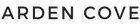
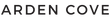

















Hi LJ, Looks like as of February 2024, Apple’s Find My network is not supported in South Korea. Good to know! I’ll update the article.
AirTags don’t work in South Korea so it doesn’t work everywhere.
Hi Allen,
The tag will use any apple device nearby to send a signal. Additionally, you need an iPhone to set up an AirTag, but you can discover it with an Android device. Download Apple’s Tracker Detect app from the Google Play store to scan for nearby AirTags.
Does the tag need an Apple phone to manually look for the Apple tag to Bluetooth for it to send a signal or does it piggyback onto any suitable Apple phone?
Hi DR, Yes it will work even in a cover. Even RFID blocking material will not block bluetooth, so it will still work. It may be a weaker signal though.
Leave a comment