In a world where convenience and security are increasingly reliant on technology, Apple’s AirTags have emerged as a popular tool for keeping track of personal items. However, like any powerful technology, AirTags have their own dangers if used maliciously.
This blog post will guide you through understanding AirTag safety, as well as safety features from other popular tracking devices like Tile and Chipolo, and how to protect yourself from being tracked without your consent.
Understanding AirTags
AirTags are small, coin-sized devices that can be attached to personal belongings such as keys, wallets, or bags. Using Bluetooth technology, they connect to nearby Apple devices within the Find My network, allowing users to locate their items through the Find My app.
Potential Risks & Dangers of AirTags
While this is incredibly useful for keeping track of lost items, it also raises privacy concerns as someone could potentially place an AirTag in your belongings without your knowledge, enabling them to track your location.
This could lead to serious privacy violations or even physical danger.
There have been a few reported stalking cases involving AirTags, but this danger is concerning regardless.
Apple has been working with companies like Google, Samsung, and Tile on a cross-industry effort to address the threat of tracking from products similar to AirTags to ensure consumer safety.
How to Protect Yourself from Malicious Tracking and Ensure AirTag Safety
-
Stay Informed with Alerts:
- Apple’s Built-in Alerts: Apple has incorporated safety features in AirTags to mitigate these risks. If an unknown AirTag is traveling with you (meaning, an AirTag not paired with your phone, separated from its owner, and been near you for eight to 24 hours), your iPhone and iPad will notify you through Find My app.
- This feature is available on iOS or iPadOS 14.5 or later. To receive alerts, make sure that you:
- Go to Settings > Privacy & Security > Location Services, and turn Location Services on.
- Go to Settings > Privacy & Security > Location Services > System Services. Turn Find My iPhone on.
- Go to Settings > Privacy & Security > Location Services > System Services. Turn Significant Locations on to be notified when you arrive at a significant location, such as your home.
- Go to Settings > Bluetooth, and turn Bluetooth on.
- Go to the Find My app, tap the Me tab, and turn Tracking Notifications on.
- Turn off airplane mode. If your device is in airplane mode, you won't receive tracking notifications.
- Android Users: Although AirTags are designed for the Apple ecosystem, Android users can still protect themselves. Apple has released the “Tracker Detect” app for Android devices, which allows users to scan for nearby AirTags.
-
Listen for Sound Alerts:
- AirTags will emit a sound if they have been separated from their owner for an extended period. If you hear an unfamiliar beeping sound, locate the source immediately.
- If you find an AirTag after hearing it make a sound, you can use any device that has NFC, such as an iPhone or Android phone, to see if its owner marked it as lost and if you can help return it. If you feel that this AirTag or Find My network accessory might be tracking people without their consent, you can get instructions on how to disable it.
-
Regularly Check Your Belongings:
- Conduct routine checks of your personal items, bags, coats, and vehicle
-
Use Bluetooth Scanners:
- Utilize third-party Bluetooth scanning apps that can detect nearby Bluetooth devices, including AirTags. These apps can provide an added layer of security by identifying unknown devices in your vicinity.
-
Contact Authorities:
- If you find an AirTag or another tracking device and suspect you are being stalked or followed, contact law enforcement. Provide them with the device and any relevant information.
Other Popular Tracking Devices: Tile and Chipolo
Tile
Tile is another well-known brand in the tracking device market. Here's how Tile addresses safety and privacy:
-
Community Find Feature: Tiles can be located using the community find feature, where other Tile users can help locate your lost items. This is similar to Apple's Find My network.
-
Anti-Stalking Feature: Tile has implemented anti-stalking measures. If you have a Tile app installed, it will notify you if an unknown Tile is moving with you for an extended period. However, this feature is not available for users who don't have the Tile app.
-
Physical Inspection: Like with AirTags, you should regularly check your belongings for unfamiliar Tiles.
Chipolo
Chipolo also offers item trackers with features aimed at ensuring user safety:
-
Out of Range Alerts: Chipolo devices can notify users when they are separated from their items, which can help in noticing if a Chipolo device has been hidden on you.
-
Community Search: Similar to Tile and Apple, Chipolo has a community search feature where other Chipolo users can help locate lost items.
-
No Dedicated Anti-Stalking Feature: As of now, Chipolo does not have a specific anti-stalking alert system like Apple and Tile. Therefore, regular physical inspections and the use of Bluetooth scanning apps are recommended for detecting unknown Chipolo devices.
What to Do If You Find an Unknown Tracking Device
If you have found an unknown AirTag, you can follow these anti-stalking steps to see information about it, or to disable it:
- If you have found an AirTag, hold the top of your iPhone or NFC-capable smartphone near the white side of the AirTag until a notification appears.
- Tap the notification. This opens a website that provides information about the AirTag, including its serial number and the last four digits of the phone number of the person who registered it. This can help you identify the owner, if you know them. You might want to take a screenshot to make sure that you can document the information.
- If the owner marked the AirTag as lost, you might see a message with information about how to contact the owner.
To learn more about a set of AirPods or Find My network accessory that’s been separated from its owner, scroll to the bottom of the Items tab, then tap Identify Found Item.v
If the AirTag is not simply misplaced and seems suspicious, here are steps you can take to report it:
-
Disable the Device:
- For AirTags, an anti-stalking measure would be to disable it by removing the battery. Press down on the back of the AirTag and rotate it counterclockwise to open the battery compartment.
- For Tile, you can disable it by removing the battery if possible or contacting Tile support for further assistance.
- For Chipolo, removing the battery (if applicable) or contacting Chipolo support would be necessary.
-
Check the Serial Number:
- Each tracking device has a unique serial number. Note this down as it can be helpful to authorities in tracking the owner.
-
Report to the Manufacturer:
- Contact Apple, Tile, or Chipolo support to report the device. Provide them with the serial number and any other relevant information.
-
Contact Authorities:
- If you suspect you are being tracked maliciously, contact law enforcement. Provide them with the device and any information you have gathered.
While AirTags, Tiles, and Chipolos offer significant benefits in terms of convenience and security, it's essential to remain vigilant about their potential misuse. By staying informed, regularly checking your belongings, and using available tools to detect unknown devices, you can protect yourself from unwanted tracking. Always prioritize your privacy and safety when using AirTags, and don't hesitate to involve law enforcement if you suspect malicious activity.
Stay safe and stay aware!
Safety when Traveling: Prevent Pickpocketing
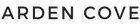
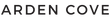












Leave a comment